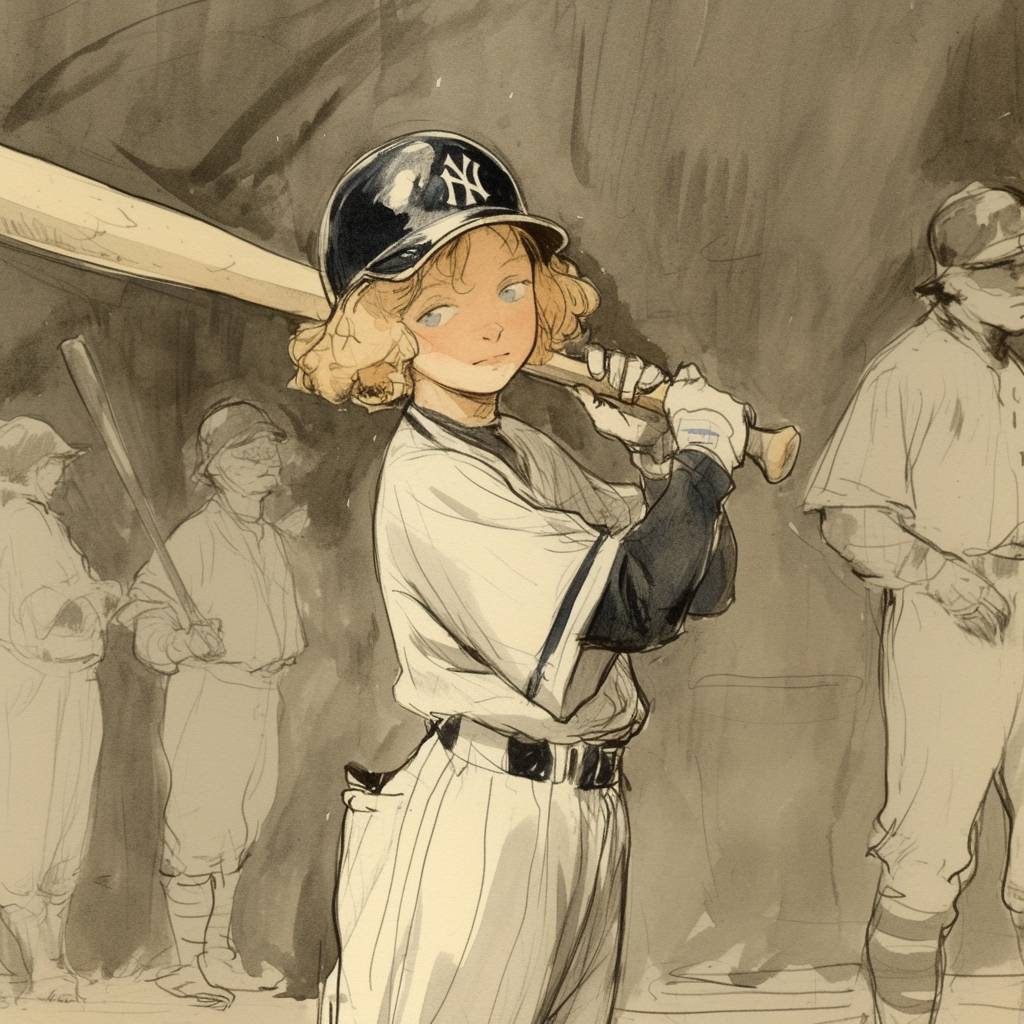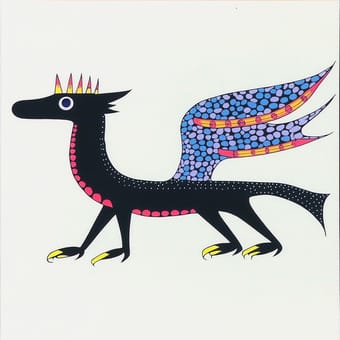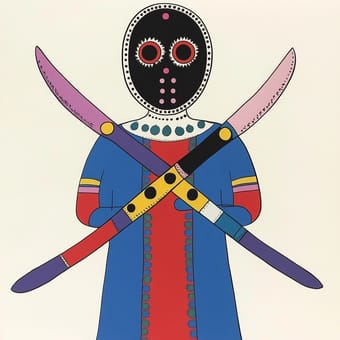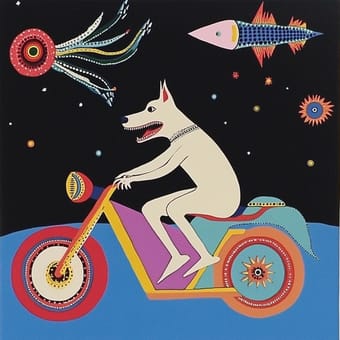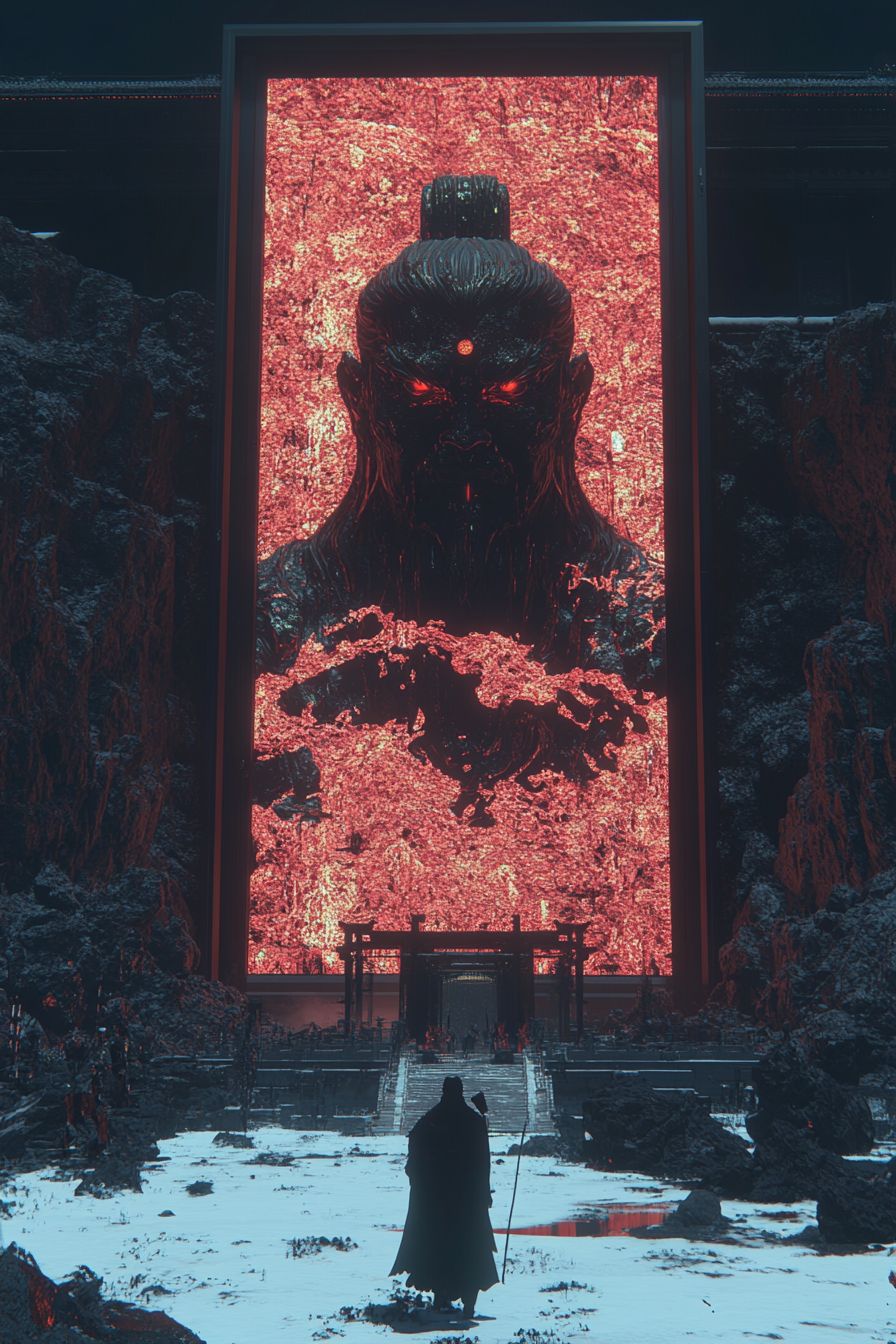Art Style Type
This SREF style blends minimalism with Japanese illustrative art, featuring a touch of Nordic geometric design sensibility. It employs a flat representation technique but adds depth through subtle shadows and line variations. The style appears clean and crisp yet maintains warmth - the charm lies in this combination of modern minimalism with Eastern aesthetic principles.
Style Characteristics
The main style characteristics of this SREF include high-contrast black and white color schemes, clean flowing lines, and shapes that tend toward geometric forms while retaining organic qualities. The images avoid excessive details and decorations, instead conveying meaning through negative space and balanced composition. What makes this style impressive is its restraint - as if the designer expresses complete ideas using only the most essential visual elements, creating a zen-like sense of calm and depth.
Style-Enhancing Prompt Keywords
- Minimalist linework: Adding this term enhances the fluid line expressions in the work, making the overall visual more pure and refined
- Eastern ink wash: Pairing with this word can amplify the ink-like quality of the black and white contrast, adding an Eastern aesthetic that bridges traditional and modern
- Negative space composition: Using this reinforces the expressive power of the empty areas in the work, creating visual effects with more breathing room and rhythm
Recommended Application Scenarios
This style is particularly suitable for modern brand identity design, high-end product packaging, fashion magazine illustrations, literary book covers, boutique store visual identity, and meditation app interfaces. It also works excellently for corporate promotional materials that aim for simplicity without sacrificing artistic quality, conveying a sophisticated, thoughtful brand personality.
 Library
Library